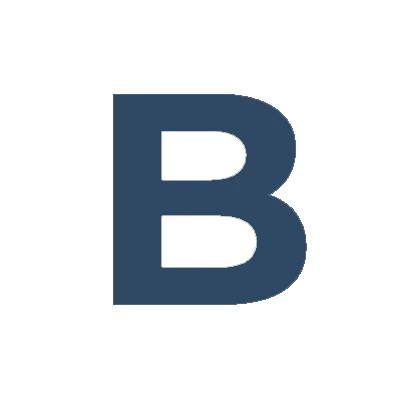Question: How do I make a pantry inventory list?
Answer: To make a pantry inventory list start by checking all expiration dates, discarding outdated items. Then, systematically list all remaining items by category (e.g., grains, canned goods, spices). Consider using a spreadsheet or app.
Creating a Practical Pantry Inventory List
You can create a pantry inventory list to track your food. This helps reduce waste and save money. This article explains how to make a list efficiently.
Gathering Your Supplies
First, gather your supplies. You need a pen and paper or a digital device. A notebook works well for a physical list. A spreadsheet or app offers digital options. Choose the method you prefer.
Click the link to get more information about Blue Kitchen Refacing
Related Article: How to get airflow in a pantry?
Related Article: How to get the most out of your pantry?
Listing Your Items
After grouping, begin listing each item. Write the item name, quantity, and expiration date. For example, write “Canned Beans (3 cans, Exp. 2025-03-15)”. Be specific. Distinguish between different types of the same food, like black beans versus kidney beans. Additionally, record the location of each item in the pantry. This helps locate items quickly later. Specify shelves, drawers, or containers.
Organizing Your List
Then, organize your list into categories. Common categories include grains, canned goods, snacks, and spices. Alternatively, organize by expiration date. This allows you to see which foods to use first. Another option is to organize by location in the pantry. This simplifies finding items. Choose the organizational method that suits your needs. A well-organized list helps you manage your inventory effectively.
Maintaining Your Inventory
Finally, update your list regularly. Add new items after each shopping trip. Mark items as used when you consume them. Delete expired items from the list. Regular maintenance ensures the list remains accurate. An accurate list makes meal planning and grocery shopping easier.
Using Digital Tools
Consider using digital tools to manage your pantry inventory. Several apps specifically manage pantry inventories. These apps typically offer features like barcode scanning, expiration date tracking, and shopping list generation. Spreadsheet software also works well. Create columns for item names, quantities, expiration dates, and locations. Use formulas to track stock levels and calculate grocery needs.
Tips for Success
Regular Updates
Update your inventory list regularly to maintain accuracy. This prevents food waste and saves you money.Detailed Descriptions
Include detailed descriptions of items, including brand, size, and type. This clarifies inventory contents.Location Tracking
Note item locations within the pantry. This helps quickly locate items and avoids searching.Expiration Date Monitoring
Closely monitor expiration dates. Use older items first to minimize food waste.Shopping List Integration
Use your inventory list to create shopping lists. This ensures you only buy what you need.Visual Inspection
Periodically visually inspect your pantry to check for spoilage or damage.
Conclusion
Creating and maintaining a pantry inventory list is a practical way to manage your food. By following these steps, you can organize your pantry effectively, reduce food waste, and save money. Select the method that best suits your needs. Consistent updating is key to maintaining a useful and accurate list. This assists with meal planning and grocery shopping, ultimately leading to a more organized and efficient kitchen.
[ 1 ]References
1. https://www.cooksmarts.com/articles/how-to-clean-organize-stock-your-pantry/

Blue Malue Get in touch with Blue here.